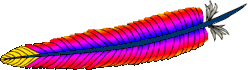Server-Wide Configuration
This document explains some of the directives provided by
the core server which are used to configure
the basic operations of the server.
Server Identification
| Related Modules | Related Directives |
|---|---|
The ServerAdmin and
ServerTokens directives
control what information about the server will be presented
in server-generated documents such as error messages. The
ServerTokens directive
sets the value of the Server HTTP response header field.
The ServerName,
UseCanonicalName and
UseCanonicalPhysicalPort
directives are used by the server to determine how to construct
self-referential URLs. For example, when a client requests a
directory, but does not include the trailing slash in the
directory name, Apache must redirect the client to the full
name including the trailing slash so that the client will
correctly resolve relative references in the document.
File Locations
| Related Modules | Related Directives |
|---|---|
These directives control the locations of the various files
that Apache needs for proper operation. When the pathname used
does not begin with a slash (/), the files are located relative
to the ServerRoot. Be careful
about locating files in paths which are writable by non-root users.
See the security tips
documentation for more details.
Limiting Resource Usage
| Related Modules | Related Directives |
|---|---|
The LimitRequest*
directives are used to place limits on the amount of resources
Apache will use in reading requests from clients. By limiting
these values, some kinds of denial of service attacks can be
mitigated.
The RLimit* directives
are used to limit the amount of resources which can be used by
processes forked off from the Apache children. In particular,
this will control resources used by CGI scripts and SSI exec
commands.
The ThreadStackSize
directive is used with some platforms to control the stack size.