|
Tools
v3.1.1 (June 2014)
|
Extracts one or more embedded texture images from models.
Syntax:
Parameters:
model
Required. Relative or absolute path to the input model.
out
Optional. Relative or absolute path to write the output images to. If the file name is omitted the output images are named <model-filename>
The suffix _img<n> is appended to the file name if the -s switch is not specified (where <n> is the zero-based index of the texture in the model file).
The output file format is determined from the given file extension. Supported formats are BMP and TGA. If the file format can't be determined, the value specified with the -f switch is taken.
Format settings are ignored for compressed embedded textures. They're always written in their native file format (e.g. jpg).
-t<n>
Optional. Specifies the (zero-based) index of the embedded texture to be extracted from the model. If this option is not specified all textures found are exported. The long form of this parameter is –texture=<n>.
-ba<n>
Optional. Specifies whether output BMPs contain an alpha channel or not. The long form of this parameter is –bmp-with-alpha=<n>.
-f<n>
Optional. Specifies the output file format. Supported formats are BMP and TGA. The default value is BMP (if a full output filename is specified, the output file format is taken from its extension, not from here). The long form of this parameter is –format=<n>.
-s<n>
Optional. Prevents the tool from adding the _img<n> suffix to all filenames. This option must be specified together with -t to ensure that just one image is written. The long form of this parameter is –nosuffix.
common parameters
Optional. Import configuration & postprocessing. Most postprocessing-steps don't affect embedded texture images, configuring too much is probably senseless here. See the common parameters page for more information.
Sample:
Extracts the first embedded texture (if any) from test.mdl after validating the imported data structure and writes it to test_img0.bmp.
Extracts all embedded textures from all loadable .mdl files in the 'files' subdirectory and writes them to bitmaps which are named <model-file>_img<image-index>.bmp
Generated on Sat Jun 14 2014 18:58:46 for Tools by
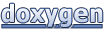 1.8.7
1.8.7