| Using the manager | Previous Top Next |
The service manager will help you managing your server.
When you launch the manager threw the 'Start' menu, an icon tray appears and apache and MySQL services are launched :
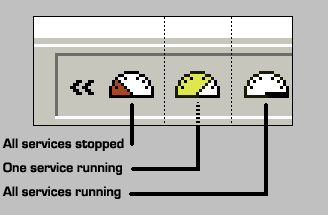
As shown above, the icon tray reflects the status of your server.
Just click on the icon to open the WAMP5 menu :
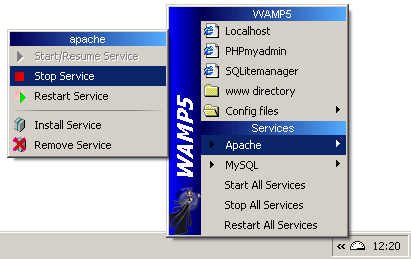
You can do lots of things with the manager, the best is to test actions just to discover functionalities.
To stop your server, just click with the right button on the icon and choose Exit.