| How to install | Previous Top Next |
Download the latest release of WAMP5 on one of the WAMPSERVER sites :
http://www.wampserver.com (French Website)
http://www.en.wampserver.com (English Website)
Double-click on the file to start installing.
WAMP5 will ask you where to install. You can install wherever you want, WAMP5 builds configuration files to reflect your choice. But don't forget that some scripts and modules don't like long names and special characters like spaces. We recommend you to leave default directory c:\wamp
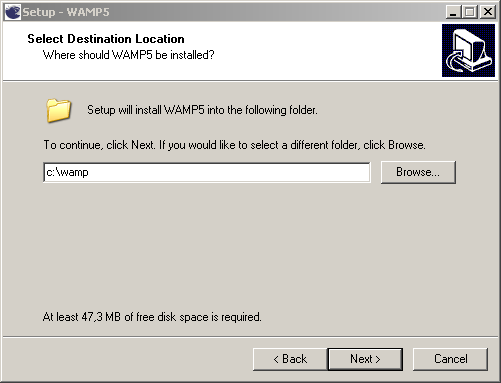
WAMP5 will then ask you if want to install the option "Auto Start".
If you check this option, services will be installed as automatic and a link to the service manager will be copied to your startup menu.
Otherwise, services will be installed as manual and will start and stop with the service manager.
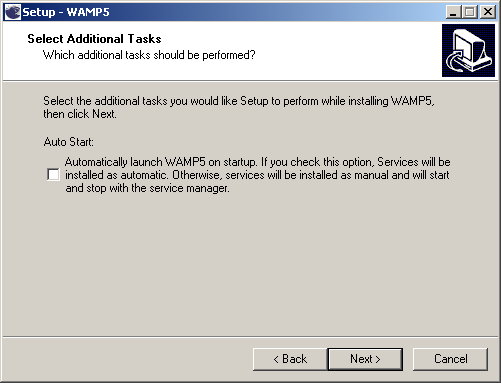
After installation, you can directly start using your server. You should first change MySQL's root default password. You can do it threw PHPmyadmin. Please read PHPmyadmin's documentation for more information.