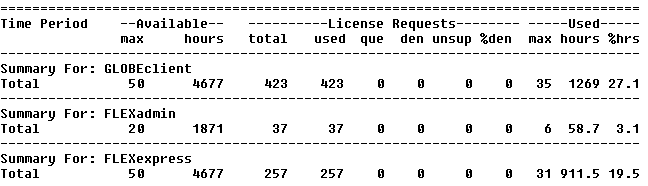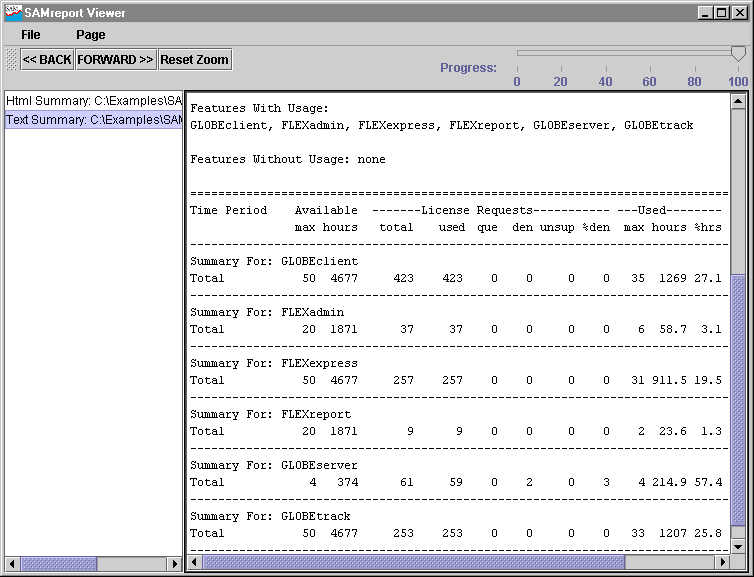Usage Summary Report

Usage Summary Report

Output Arrangement and Detail

Usage
Summary Report Output
The
output of a Usage Summary report can be saved to files in HTML,
text, or RIF format. The header of a Usage Summary report provides
a summary of information about the report log and the parameters
of the report:
|
FLEXIm License
Usage Report date time
|
|
Produced by SAMreport-Lite
|
Version
|
|
Input Report Log:
|
List of input
report log(s)
|
|
Output File Name:
|
Name of report
output file
|
|
Report Log(s)
Start:
|
Earliest start
date in any report log
|
|
Report Log(s)
End:
|
Latest end date
in any report log
|
|
Report Start Date:
|
Date to begin
report—either a filter start date or the starting date
of the earliest report log
|
|
Report End Date:
|
Date to end the
report—either a filter end date or the ending date of the
latest report log
|
|
Uptime:
|
Duration in real
clock time between the report start and end dates that a license
server was up
|
|
Vendor:
|
Vendor daemon
name(s)
|
|
Breakdown by:
|
Report breakdown
categories, if any
|
|
Filter Start Date:
|
Date set to start
report, if any
|
|
Filter End Date:
|
Date set to end
report, if any
|
|
Event Filters:
|
List of event
filters for the report, if any
|
|
Time Period Filters:
|
List of time period
filters for the report, if any
|
|
Features With
Usage:
|
List of features
in the scope of this report (that is, not filtered out) that have
license activity displayed in the report
|
|
Features Without
Usage:
|
List of features
in the scope of this report (that is, not filtered out) that do
not have license activity displayed in this report
|
A
Usage Summary report with default settings contains one line per
feature and 11 columns per line. From left to right in the report,
the columns are:
|
Category
|
Column Heading
|
Description
|
|
Available
|
max
|
Maximum number
of available licenses. Includes overdraft licenses.
|
|
|
hours
|
Number of available
hours of license usage.
|
|
License
Requests
|
total
|
Total number of
license requests.
|
|
|
used
|
Number of licenses
requests fulfilled.
|
|
|
que
|
Number of license
requests queued.
|
|
|
den
|
Number of license
requests denied.
|
|
|
unsup
|
Number of license
requests not fulfilled because the feature is unsupported.
|
|
|
%den
|
Percent of license
requests that were denials.
|
|
Used
|
max
|
Maximum number
of licenses used simultaneously. Includes overdraft licenses.
|
|
|
hours
|
Number of available
license hours used.
|
|
|
%hrs
|
Percent of available
license hours used.
|
Possible
explanations for denials in reports where the maximum available number
of licenses were never used include:
- The
number of available licenses changed during the report period.
For example, you
start your report log when you have 10 licenses of FeatureA, then
a few months later, still writing to the same report log, you add
10 more FeatureA licenses. Your report might show the max available licenses
= 20, max used licenses = 18, and denials. Remember that the denials
may have occurred when you only had 10 licenses available.
- Licenses
are reserved for particular users.
Even though all
licenses for a feature are not checked out, they are not available
to all users. If someone outside the reservation group tries to check
out a reserved license, that user will be denied a license. License
reservations are set in a vendor daemon's options file.
- Users
are excluded from the group of users who can check out a license.
Even though all
licenses for a feature are not checked out, a particular user may
be excluded from using a license and gets a denial when trying to check
out a license. Exclusions are set in a vendor daemon's options file.