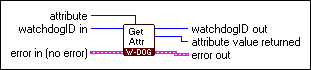|
attribute is the watchdog timer attribute to get.
The following are valid attributes:
| 0 | Current count | | 1 | Hardware expire | | 2 | Hardware ID | | 3 | Hardware lock | | 4 | Initial count | | 5 | Instance | | 6 | Resolution | | 7 | Time step | | 8 | Whack input source | | 9 | Total timeout |
|
| Attribute 0: Returns the current value of the watchdog counter.
 |
Note This attribute is not supported on PXI Targets. | |
| Attribute 1: Attribute not supported on any targets. |
| Attribute 2: Returns the Hardware ID# of the watchdog hardware. |
| Attribute 3: Attribute returns whether the watchdog hardware has been already configured or not. |
| Attribute 4: Returns value of the initial count (value of the counter before the countdown has begun). |
| Attribute 5: Returns watchdog instance in the system (useful if you have multiple watchdogs in the system). |
| Attribute 6: Attribute not supported on any targets. |
| Attribute 7: Returns rate at which counter decrements.
 |
Note The time step corresponds to the ClockDivisor value set in the watchdog hardware. | |
| Attribute 8: Returns the trigger line configured as the input for the watchdog hardware. |
| Attribute 9: Returns the total timeout value (TotalTimeout = InitialCount value * TimeStep value). Total timeout value is the amount of time needed to pass before watchdog hardware takes action (performs reset, etc.). |
 |
watchdogID in identifies the watchdog timer application.
|
 |
error in describes error conditions that occur before this VI or function runs.
The default is no error. If an error occurred before this VI or function runs, the VI or function passes the error in value to error out. This VI or function runs normally only if no error occurred before this VI or function runs. If an error occurs while this VI or function runs, it runs normally and sets its own error status in error out. Use the Simple Error Handler or General Error Handler VIs to display the description of the error code. Use error in and error out to check errors and to specify execution order by wiring error out from one node to error in of the next node.
 |
status is TRUE (X) if an error occurred before this VI or function ran or FALSE (checkmark) to indicate a warning or that no error occurred before this VI or function ran. The default is FALSE.
|
 |
code is the error or warning code. The default is 0.
If status is TRUE, code is a non-zero error code. If status is FALSE, code is 0 or a warning code.
|
 |
source describes the origin of the error or warning and is, in most cases, the name of the VI or function that produced the error or warning. The default is an empty string.
|
|
 |
watchdogID out has the same value as watchdogID in.
|
 |
attribute value returned is the value of the specified attribute. This value is undefined if attribute is not supported. Time values are specified in microseconds.
|
 |
error out contains error information. If error in indicates that an error occurred before this VI or function ran, error out contains the same error information. Otherwise, it describes the error status that this VI or function produces.
Right-click the error out indicator on the front panel and select Explain Error from the shortcut menu for more information about the error.
 |
status is TRUE (X) if an error occurred or FALSE (checkmark) to indicate a warning or that no error occurred.
|
 |
code is the error or warning code.
If status is TRUE, code is a non-zero error code. If status is FALSE, code is 0 or a warning code.
|
 |
source describes the origin of the error or warning and is, in most cases, the name of the VI or function that produced the error or warning.
|
|