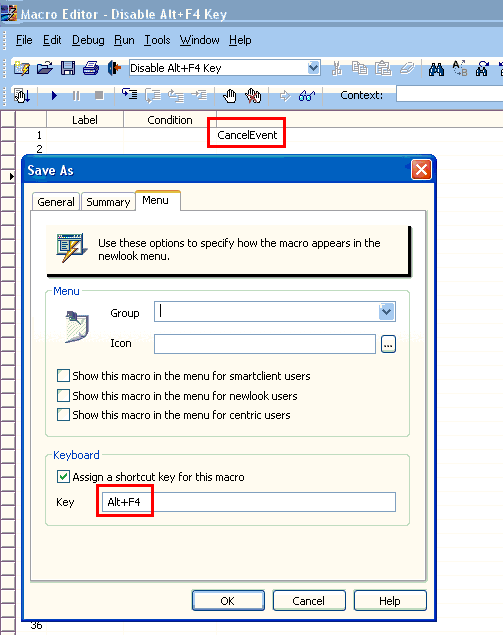How can I suppress the action of Alt + F4 inside Newlook?
Pressing Alt + F4 when focused in the RAMP-NL command handler causes the Newlook session to terminate (the user is prompted with the "do you wish to exit" pop-up). The Framework however remains active.
You can disable the Alt+F4 key by doing the following:
1. Create a macro named Disable Alt+F4 Key (or name it whatever you want).
2. Set the Action on row 1 to be CancelEvent.
3. Then choose File|Properties|Menu from the Macro Editor.
4. Then assign the Alt+F4 key as the shortcut key for this macro and your problem will be solved.