Pro Git
professional version control
To help translate the book, please fork the book at GitHub and push your contributions.
网页界面 GitWeb
如今我们的项目已经有了读写和只读的连接方式,也许应该再架设一个简单的网页界面使其更加可视化。为此,Git 自带了一个叫做 GitWeb 的 CGI 脚本。你可以在类似 http://git.kernel.org 这样的站点找到 GitWeb 的应用实例(见图 4-1)。
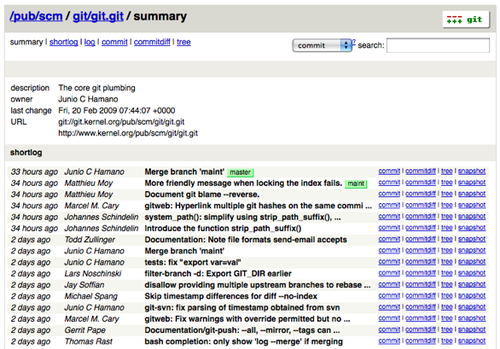
Figure 4-1. 基于网页的 GitWeb 用户界面
如果想知道项目的 GitWeb 长什么样,Git 自带了一个命令,可以在类似 lighttpd 或 webrick 这样轻量级的服务器程序上打开一个临时的实例。在 Linux 主机上通常都安装了 lighttpd ,这时就可以在项目目录里输入 git instaweb 来运行它。如果使用的是 Mac ,Leopard 预装了 Ruby,所以 webrick 应该是最好的选择。使用 lighttpd 以外的程序来启用 git instaweb, 可以通过它的 --httpd 选项来实现。
$ git instaweb --httpd=webrick
[2009-02-21 10:02:21] INFO WEBrick 1.3.1
[2009-02-21 10:02:21] INFO ruby 1.8.6 (2008-03-03) [universal-darwin9.0]这会在 1234 端口开启一个 HTTPD 服务,随之在浏览器中显示该页。简单的很。需要关闭服务的时候,只要使用相同命令的 --stop 选项就好了:
$ git instaweb --httpd=webrick --stop如果需要为团队或者某个开源项目长期的运行 web 界面,那么 CGI 脚本就要由正常的网页服务来运行。一些 Linux 发行版可以通过 apt 或 yum 安装一个叫做 gitweb 的软件包,不妨首先尝试一下。我们将快速的介绍一下手动安装 GitWeb 的流程。首先,你需要 Git 的源码,其中带有 GitWeb,并能生成 CGI 脚本:
$ git clone git://git.kernel.org/pub/scm/git/git.git
$ cd git/
$ make GITWEB_PROJECTROOT="/opt/git" \
prefix=/usr gitweb/gitweb.cgi
$ sudo cp -Rf gitweb /var/www/注意通过指定 GITWEB_PROJECTROOT 变量告诉编译命令 Git 仓库的位置。然后,让 Apache 来提供脚本的 CGI,为此添加一个 VirtualHost:
<VirtualHost *:80>
ServerName gitserver
DocumentRoot /var/www/gitweb
<Directory /var/www/gitweb>
Options ExecCGI +FollowSymLinks +SymLinksIfOwnerMatch
AllowOverride All
order allow,deny
Allow from all
AddHandler cgi-script cgi
DirectoryIndex gitweb.cgi
</Directory>
</VirtualHost>不难想象,GitWeb 可以使用任何兼容 CGI 的网页服务来运行;如果偏向使用其他的(译注:这里指Apache 以外的服务),配置也不会很麻烦。现在,通过 http://gitserver 就可以在线访问仓库了,在 http://git.server 上还可以通过 HTTP 克隆和获取仓库的内容。 Again, GitWeb can be served with any CGI capable web server; if you prefer to use something else, it shouldn’t be difficult to set up. At this point, you should be able to visit http://gitserver/ to view your repositories online, and you can use http://git.gitserver to clone and fetch your repositories over HTTP.