|
Procedure for Applying Pattern :
| 1. | Select the [Tools] -> [Apply Pattern...] menu. |
| 2. | At the Select Pattern Type page in the Apply Pattern dialog box, select a pattern to apply from the "Patterns" list and click the [Next] button. |
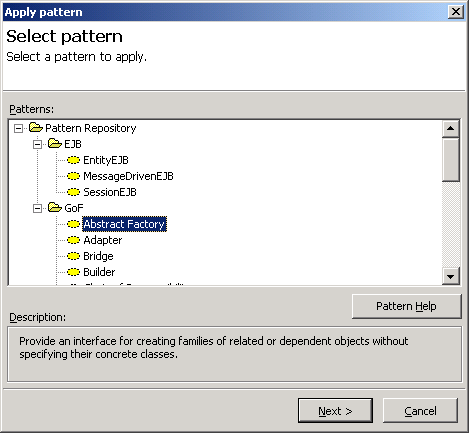
| 3. | At the Pattern Parameter page, enter a value for each element in "Parameters" and click the [Next] button. |
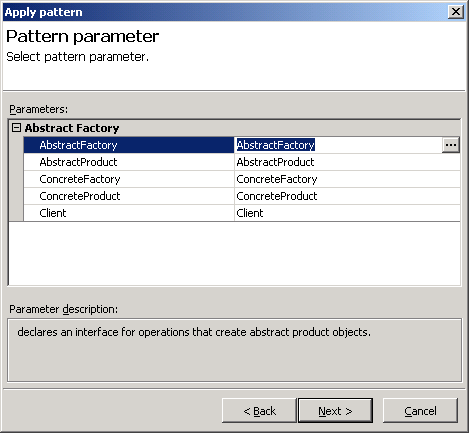
| 4. | Verify the "Pattern Information" at the View pattern result page. |
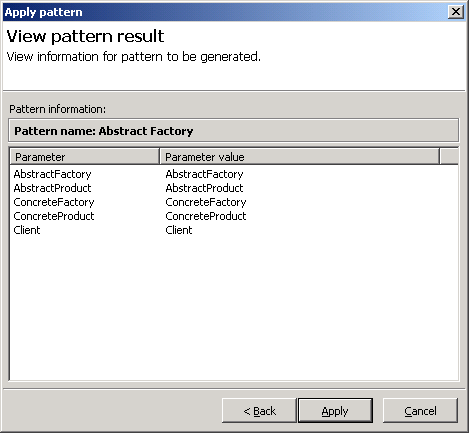
| 5. | Click the [Apply] button to apply the selected pattern to the tool. |
 Note Note
| · | 'Class Diagram', 'Use Case Diagram', 'Component Diagram', or 'Deployment Diagram' must be activated in order to apply design patterns. |
| · | Select a pattern at the [Select Pattern Type] page and click the [Pattern Help] button to see help for the selected pattern. |
|