niSwitch Get Path
Returns a string that identifies the explicit path created with niSwitch Connect Channels. Pass this string to niSwitch Set Path to establish the exact same path in future connections.
In some cases, multiple paths are available between two channels. When you call niSwitch Connect Channels, NI-SWITCH selects an available path; however, the driver may not always select the same path through the switch module.
This VI only returns those paths explicitly created by niSwitch Connect Channels or niSwitch Set Path. For example, if you connect channels CH1 and CH3,and then channels CH2 and CH3, an explicit path between channels CH1 and CH2 does not exist, and an error is returned.
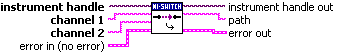
 |
instrument handle identifies a particular NI-SWITCH session established with niSwitch Initialize With Topology, niSwitch Initialize With Options, or niSwitch Initialize. | ||||||
 |
channel 1 specifies one of the channel names of the desired path. Pass the other channel name as the channel 2 parameter. Refer to Devices for valid channel names for the switch module. Examples of valid channel names: ch0, com0, ab0, r1, c2, cjtemp |
||||||
 |
channel 2 specifies one of the channel names of the desired path. Pass the other channel name as the channel 1 parameter. Refer to Devices for valid channel names for the switch module. Examples of valid channel names: ch0, com0, ab0, r1, c2, cjtemp |
||||||
 |
error in describes error conditions that occur before this VI or function runs.
The default is no error. If an error occurred before this VI or function runs, the VI or function passes the error in value to error out. This VI or function runs normally only if no error occurs before this VI or function runs. If an error occurs while this VI or function runs, it runs normally and sets its own error status in error out. Use the Simple Error Handler or General Error Handler VIs to display the description of the error code. Use error in and error out to check errors and to specify execution order by wiring error out from one node to error in of the next node.
| ||||||
 |
instrument handle out identifies a particular NI-SWITCH session established with niSwitch Initialize With Topology, niSwitch Initialize With Options, or niSwitch Initialize and used for all subsequent NI-SWITCH calls. | ||||||
 |
path is a string composed of comma-separated paths between channel 1 and channel 2. The first and last names in the path are the path endpoints. All other channels in the path are configuration channels. Examples of returned paths: ch0->com0, com0->ab0 |
||||||
 |
error out contains error information. If error in indicates that an error occurred before this VI or function ran, error out contains the same error information. Otherwise, it describes the error status that this VI or function produces.
Right-click the error out indicator on the front panel and select Explain Error from the shortcut menu for more information about the error.
|


