niSwitch Connect Channels
Creates a path between channel 1 and channel 2. NI-SWITCH calculates and uses the shortest path between the two channels. Refer to Setting Source and Configuration Channels for information about channel usage types. Details
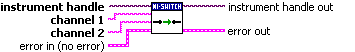
 |
instrument handle identifies a particular NI-SWITCH session established with niSwitch Initialize With Topology, niSwitch Initialize With Options, or niSwitch Initialize. | ||||||
 |
channel 1 specifies one of the channel names of the desired path. Pass the other channel name as the channel 2. Refer to Devices for valid channel names for the switch module. Examples of valid channel names: ch0, com0, ab0, r1, c2, cjtemp |
||||||
 |
channel 2 specifies one of the channel names of the desired path. Pass the other channel name as the channel 1. Refer to Devices for valid channel names for the switch module. Examples of valid channel names: ch0, com0, ab0, r1, c2, cjtemp |
||||||
 |
error in describes error conditions that occur before this VI or function runs.
The default is no error. If an error occurred before this VI or function runs, the VI or function passes the error in value to error out. This VI or function runs normally only if no error occurs before this VI or function runs. If an error occurs while this VI or function runs, it runs normally and sets its own error status in error out. Use the Simple Error Handler or General Error Handler VIs to display the description of the error code. Use error in and error out to check errors and to specify execution order by wiring error out from one node to error in of the next node.
| ||||||
 |
instrument handle out identifies a particular NI-SWITCH session established with niSwitch Initialize With Topology, niSwitch Initialize With Options, or niSwitch Initialize and used for all subsequent NI-SWITCH calls. | ||||||
 |
error out contains error information. If error in indicates that an error occurred before this VI or function ran, error out contains the same error information. Otherwise, it describes the error status that this VI or function produces.
Right-click the error out indicator on the front panel and select Explain Error from the shortcut menu for more information about the error.
|
niSwitch Connect Channels Details
 |
Note Paths are bidirectional. For example, if a path exists between channels CH1 and CH2, then the path also exists between channels CH2 and CH1. |
If a path is unavailable between the two channels, NI-SWITCH returns the following errors:
| Error | Description |
|---|---|
| Explicit Connection Exists | The channels have already been explicitly connected by calling either niSwitch Connect Channels or niSwitch Set Path. |
| Is Configuration Channel | One of the channels is a configuration channel. Error elaboration contains information about which of the two channels is a configuration channel. |
| Attempt To Connect Sources | Both channels are connected to a source. Error elaboration contains information about the sources connected to channel 1 and 2. |
| Cannot Connect To Itself | Channel 1 and channel 2 are identical. |
| Path Not Found | No paths between channel 1 and channel 2 are available. |
| Resource In Use | Channel 1 and/or channel 2 is in use. This error often occurs when one of the channels is set as a configuration channel and is in use or if one of the channels is a common multiplexer channel in use. |


