| |
Pulse 1 through Pulse 6 are TTL pulse generators.
 |
All Elements adds a control to the Read/Write Control for each pulse parameter. |
 |
Trigger controls which input triggers the pulse generator. Valid values include Immediate and the following signals: ISO Input 5, ISO Input 8, TRIG 0, TTL Input 0, and TTL Input 1. When the Trigger is Immediate, the pulses are generated continuously without waiting for a trigger. |
 |
Trigger Polarity indicates the signal edge on which the pulse is triggered. The default value is TRUE, which triggers on the rising edge. Multiple pulse generators can use the same trigger line. You can set the trigger polarity independently for each pulse generator. |
 |
Delay is the time from a trigger to the first edge of a pulse. The pulse delay is configurable in units of microseconds or quadrature encoder counts. If configured for microseconds, available values range from 10 µs to 4,294,967,295 µs, which is approximately 4,294 seconds, or 71 minutes. If the delay is configured for quadrature encoder counts, valid values range from 0 counts to 4,294,967,295 counts. Use Delay Units to set the unit of measure for the Delay. |
 |
Delay Units indicates if the Delay is calculated in
microseconds or quadrature encoder counts. |
 |
Width is the amount of time between the first (assertion) edge of a pulse and the second (deassertion) edge. Width is configurable only in microseconds from 10 µs to 4,294,967,295 µs. |
 |
Polarity specifies the value of the pulse line during assertion. The default is TRUE, which indicates the pulse asserts high.
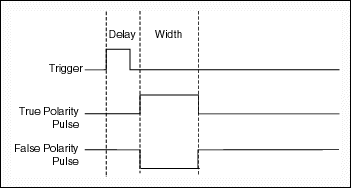
|
 |
Mode indicates the current state of the pulse generator. Valid values are Start, Single Shot, and Stop. If the Mode is Stop, the pulses are not generated. You must configure the pulse generator when it is in Stop mode. When you finish configuring the pulse generator, set the mode to Start or Single Shot. Start mode works in conjunction with the triggers listed in Trigger. Use Start mode for continuous or rearmed pulses. Use Single Shot mode for pulses that should assert only once.
 |
Note When Mode is set to Stop, the TTL Outputs parameters control the output state of the corresponding pulse generator. Polarity has no effect on the output until Mode is set to Start. |
 |
Tip The Read/Write Control executes from top to bottom. To ensure that the pulse parameters take effect simultaneously, set Mode to Stop before you configure the pulse parameters. |
 |
Note To use the general-purpose TTL outputs that are available for each of the pulses, set the pulse Mode to Stop. |
|
|
| |
TTL Enables enable the TTL lines to drive output data.
 |
All Elements adds a control to the Read/Write control for each TTL Enables parameter. |
 |
Enable 0 enables TTL Outputs.Out 0 to drive output data. If you set this parameter to FALSE, the output is left in a tri-state condition. |
 |
Enable 1 enables TTL Outputs.Out 1 to drive output data. If you set this parameter to FALSE, the output is left in a tri-state condition. |
 |
Enable 2 enables TTL Outputs.Out 2 to drive output data. If you set this parameter to FALSE, the output is left in a tri-state condition. |
 |
Enable 3 enables TTL Outputs.Out 3 to drive output data. If you set this parameter to FALSE, the output is left in a tri-state condition. |
 |
Enable 4 enables TTL Outputs.Out 4 to drive output data. If you set this parameter to FALSE, the output is left in a tri-state condition. |
 |
Enable 5 enables TTL Outputs.Out 5 to drive output data. If you set this parameter to FALSE, the output is left in a tri-state condition. |
 |
Enable 6 enables TTL Outputs.Out 6 to drive output data. If you set this parameter to FALSE, the output is left in a tri-state condition. |
 |
Enable 7 enables TTL Outputs.Out 7 to drive output data. If you set this parameter to FALSE, the output is left in a tri-state condition. |
 |
Enable TRIG 1 enables TRIG 1 to drive output data. If you set this parameter to FALSE, the output is left in a tri-state condition. |
 |
Enable TRIG 2 enables TRIG 2 to drive output data. If you set this parameter to FALSE, the output is left in a tri-state condition. |
|
| |
TTL Outputs are general-purpose outputs. When the signal is enabled, TRUE drives the signal high, and FALSE drives the signal low.
 |
All Elements adds a control to the Read/Write control for each TTL Outputs parameter. |
 |
Out 0 is a watchdog output or a general-purpose output. |
 |
Out 1 is a general-purpose output when Pulse 1.Mode is set to Stop. |
 |
Out 2 is a general-purpose output when Pulse 2.Mode is set to Stop. |
 |
Out 3 is a general-purpose output when Pulse 3.Mode is set to Stop. |
 |
Out 4 is a general-purpose output when Pulse 4.Mode is set to Stop. |
 | Out 5 is a general-purpose output. |
 |
Out 7 is a general-purpose output. |
 |
TRIG 1 is a general-purpose output when Pulse 5.Mode is set to Stop. |
 |
TRIG 2 is a general-purpose output when Pulse 6.Mode is set to Stop. |
|
| |
ISO Outputs are general-purpose outputs. TRUE turns on the output, and FALSE turns off the output.
 |
All Elements adds a control to the Read/Write control for each ISO Outputs parameter. |
 |
Out 0 is a general-purpose isolated output. |
 | Out 1 is a general-purpose isolated output. |
 | Out 2 is a general-purpose isolated output. |
 |
Out 3 is a general-purpose isolated output. |
|
| |
ISO Inputs include pulse trigger inputs, a shutdown input, trigger change detectors, and a quadrature encoder input. Using the Read/Write control, you can read the ISO Inputs as general-purpose inputs even when they are configurable triggers.
 |
All Elements adds a control to the Read/Write control for each ISO Inputs parameter. |
 |
In 6 is a general-purpose input or the Phase A input to the quadrature encoder. |
 |
In 7 is a general-purpose input or the Phase B input to the quadrature encoder. |
 |
In 8 is a configurable trigger that you could also use as a general-purpose input or a trigger change detector. |
 |
In 9 is a general-purpose input or a trigger change detector. |
 |
In 10 is a general-purpose input or a trigger change detector. |
 |
In 11 is the shutdown input.
 |
Caution When shutdown mode is enabled and the shutdown input signal, ISO Inputs.In 11, turns off, the NI-IMAQ I/O device registers an external shutdown condition. Refer to your hardware documentation for information about the device shutdown behavior. |
 |
Note You must use the IMAQ IO Enable Shutdown VI to enable the NI-IMAQ I/O device to handle fault conditions and detect user shutdown for this parameter to take effect on the NI-IMAQ I/O device. |
|
 |
TRIG 0 is a configurable trigger that you could also use as a general-purpose input or a trigger change detector. |
|
| |
TTL Inputs are general-purpose inputs.
 |
All Elements adds a control to the Read/Write control for each TTL Inputs parameter. |
 |
In 0 is a configurable trigger that you could also use as a general-purpose input or a trigger change detector. |
 |
In 1 is a configurable trigger that you could also use as a general-purpose input or a trigger change detector. |
|
| |
Input Port includes ISO Input 4:0, which is 5 bits of data, and ISO Input 5. ISO Input 5 latches in the data. When ISO Input 5 is on a rising edge, data is stored in Latched Value. You can use this port to receive communication from external devices that provide information such as product selection or classification. The minimum high time on a latch pulse is 1 µs.
 |
All Elements adds a control to the Read/Write Control for each Input Port parameter. |
 |
Latched Value is the value of the input port as of the last latch pulse. Latched Value acts as a buffer to retain the value of the input port until the next latch pulse. |
 |
Current Value reflects the state of the input port regardless of the latch pulse. |
|
| |
 |
Caution Use the Watchdog Indicator Only option only to test the watchdog. If software becomes unresponsive, it cannot be relied upon to send notification to the host. |
Watchdog monitors software on the NI-IMAQ I/O device and takes action if the software is unresponsive. The millisecond counter on the watchdog timer is configurable up to 65,534 ms, in 1 ms increments, before it expires.
 |
All Elements adds a control to the Read/Write control for each Watchdog parameter. |
 |
Expiration Actions determines what action the Watchdog takes when it expires. |
 |
Timeout (ms) specifies the length of time after a whack (reset) until the timeout occurs. |
 |
Arm activates the timer. |
 |
Whack resets the counter. |
 |
Status displays the status of the timer. |
|
| |
<Trigger Number> Change allows you to detect edges on various trigger input lines.
 |
All Elements adds a control to the Read/Write control for each Change parameter. |
 |
Mode specifies which type of signal edge to be sensitive to. Valid modes are Any Edge, Rising Edge, and Falling Edge. |
 |
Filter is used to suppress high-frequency noise from the change detection. After receiving an edge, the trigger line must be held steady in the new logic state for (Filter × 25 ns) in order for the device to register a successful change detection. Set this parameter to 0 to disable filtering. |
 |
Filter Timebase Multiplier is used to increase the duration of the filter. The trigger line must be held steady in the new logic state for [Filter Timebase Multiplier × (Filter × 25 ns)]. Use a Filter Timebase Multiplier of 1 for filter durations up to 1.6 ms. Increase the Filter Timebase Multiplier to support filters up to 417.7 ms. The valid range of values for the Filter Timebase Multiplier is 1 to 255. |
 |
Result returns True if an edge has been detected on the trigger line and returns False otherwise. |
 |
Reset is used to reset the change detection mechanism for the trigger line. This rearms the change detector logic for detection of a new trigger edge. |
|
 |
Isolated Power Present indicates if isolated power is being supplied to the NI-IMAQ I/O device. |
The quadrature encoder uses ISO Input 6 for its Phase A input and ISO Input 7 for its Phase B input. Encoder speed is limited by the speed of the isolated inputs. Each isolated input can change at a maximum rate of 100 kHz, making the maximum encoder rate 400,000 counts/s.
The quadrature encoder also can be used as a timebase for the pulse generation delay.











