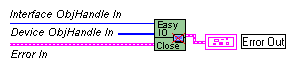EasyIOClose (Easy IO Close)
Purpose
Close multiple NI-DNET objects in one call.
Format
LabVIEW
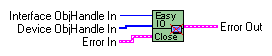
C
Not applicable
Input
| Interface ObjHandle In | Object handle of an open Interface Object, returned from either Easy IO Config or Open DeviceNet Interface function |
| Device ObjHandle In | Array of I/O and/or Explicit Messaging object handles |
| Error in | NI-DNET Error Cluster input |
Output
| Error out | NI-DNET Error Cluster output |
Function Description
EasyIOClose stops the Interface Object, closes all the object handles passed in the Device ObjHandle In parameter, and then closes the Interface Object. You normally call EasyIOClose near the end of your application to ensure that all objects are properly deallocated.
EasyIOClose accepts Interface ObjHandle In and Device ObjHandle In as input parameters. You pass the outputs from EasyIOConfig as inputs to EasyIOClose.
Internally, the EasyIOClose function makes use of OperateDeviceNetInterface.vi (ncOperateDnetIntf) and CloseObject.vi (ncCloseObject). To learn more about these functions, refer to the corresponding function description sections.
Parameter Descriptions
Interface ObjHandle In
| Description | Contains an interface object handle returned from the Easy IO Config or Open DeviceNet Interface function. |
| Values | The encoding of object handle is internal to NI-DNET. |
Device ObjHandle In
| Description | Array of I/O object handles to be closed. You pass in the array returned from Easy IO Config. |
| Values | The encoding of object handles is internal to NI-DNET. |
Examples
LabVIEW
Close Interface Object and I/O Objects opened with Easy IO Config.