Overview
The assemblies that you want to document are organized in a project file. The project file keeps the list of assemblies as well as the settings you set that determine how your documentation will appear.
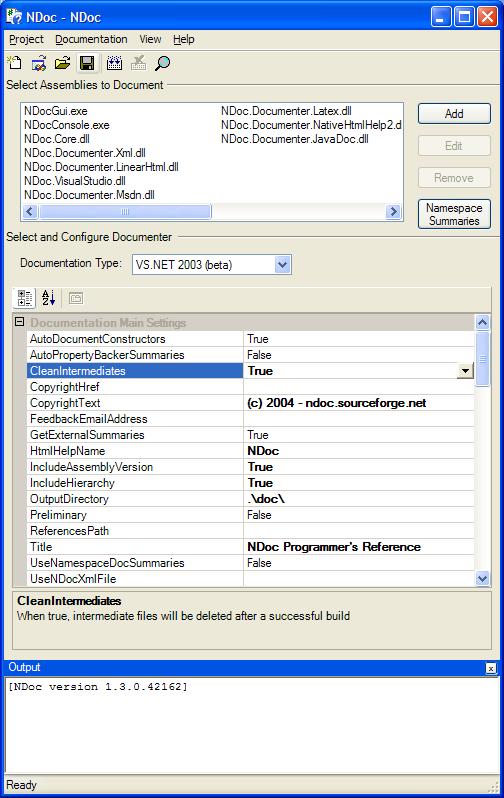
The NDoc3 Project Designer
Creating a new NDoc3 project is merely a matter of selecting the assemblies that will be included, selecting a documentation style, and setting the properties of your documentation.
Namespace Summaries
The standard C# documentation tags don't include any way to provide a summary for a namespace. NDoc3 supports two mechanisms for specifying namespace summaries. One is by supplying them in a special code file within your project. The other is via the project designer.
In the project designer, click the "Namespace Summaries" button and you will be presented with a dialog that allows you to set a namespace summary for each namespace in your project.
These summaries will be included in the compiled documentation
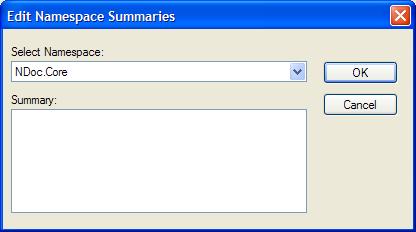
The Namespace Summary Dialog
Documenter Settings
Each Documenter shares some basic settings, like what types of members to document and where to create the final output. Each Documenter also has its own specific settings that govern its operation. These settings can be modified in the Project Designer and saved as part of your project.
Settings are organized by category. When you select a setting in the property control, you will see a short explanation of what the setting does. This is a good way to familiarize yourself with how each Documenter works and what it is capable of.
For a complete list of the documenters and their settings, refer to the Documenters Topic.