Crop a picture
To crop an animated GIF, use an animated GIF editing program, then insert the file again.
- Select the picture.
- On the Picture toolbar, click Crop
 .
. - Position the Cropping tool over a cropping handle.
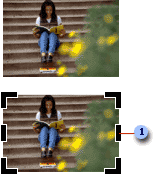
 cropping handle
cropping handle - Do one of the following:
- To crop one side, drag the center handle on that side.
- To crop evenly on two sides at once, hold down CTRL as you drag a center handle.
- To crop evenly on all four sides at once, hold down CTRL as you drag a corner handle.
- On the Picture toolbar, click Crop
 to turn off the Crop Picture command.
to turn off the Crop Picture command.
