MAX Generate Report
Creates reports to document a system. Use this VI to generate system reports in three formats: XML, HTML, and technical support reports. The HTML and XML formats provide human readable reports. Additionally, the XML format makes it convenient to archive reports with a configuration management tool and compare system reports. The technical support format generates a ZIP file containing reports that are useful if you need to contact National Instruments Technical Support. The level of support for this VI depends on each device's driver software.
 |
Note This function provides a one-way export only. You cannot import the XML-based report into MAX. |
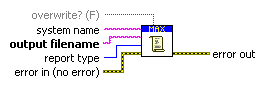
 |
system name specifies the IP address or hostname of the system for which to generate the report. When left blank, this VI generates a report for the local system. | ||||||
 |
output filename specifies the filename of the generated report. You must have the correct extension for the type of report to generate (.xml, .htm, .html, or .zip). | ||||||
 |
overwrite? (F) is a Boolean control that specifies whether the VI should overwrite an output file if it already exists. | ||||||
 |
report type specifies the type of report to generate (XML <0>, HTML <1>, Technical Support <2>). | ||||||
 |
error in (no error) can accept error information wired from VIs previously called. Use this information to decide if any functionality should be bypassed in the event of errors from other VIs. Right-click the error in control on the front panel and select Explain Error or Explain Warning from the shortcut menu for more information about the error.
| ||||||
 |
error out passes error or warning information out of a VI to be used by other VIs. Right-click the error out indicator on the front panel and select Explain Error or Explain Warning from the shortcut menu for more information about the error.
|


