|
|
VCE-PRO Application Window
The VCE-PRO Application window is a separate window that opens automatically when the program starts. This window provides the primary area for viewing real-time images received from the camera.
When image viewing is active, the size of this window is automatically scaled to match the incoming video signal ( i.e. NTSC or PAL ) and the Zoom setting. The VCE-PRO Application window can be sized and moved to suit your needs.
Click on the menu items below for more information.
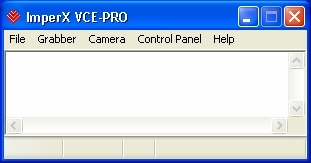
The VCE-PRO Application window also has a status bar on the bottom of the window. The status bar displays = 4) BSPSPopupOnMouseOver(event)" class="BSSCPopup">Camera Status and = 4) BSPSPopupOnMouseOver(event)" CLASS="BSSCPopup">DMA Status.
The Control Panel window is overlayed on top of the VCE-PRO Application window.
