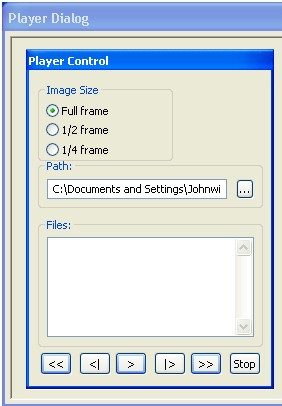|
|
Player Dialog |
The Player Dialog window is a separate window that opens automatically when you click Player on the File menu. This window displays the images you play using the Player Control window. You can move the Player Control and Player Dialog windows to suit your needs.
Click on the controls for more information.