Add/Change a Start Date or Follow-up Date
The Start Date and the Follow-up Date fields function in the same manner. There are two ways to add a Start Date or Follow-up Date on a goal or step:

Date Field
Type the date in the field.
Note: Today’s date is the default for the Start Date field and it is automatically inserted into the field. This date can be changed.
Click the Calendar icon at the right of the field. The Calendar displays.
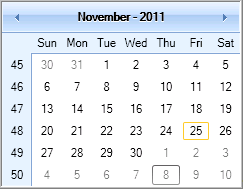
Calendar
Select the date to start the goal or step.
Click the Left arrow or the Right arrow in the header to move from month-to-month.

Selecting a Month
Click OK.