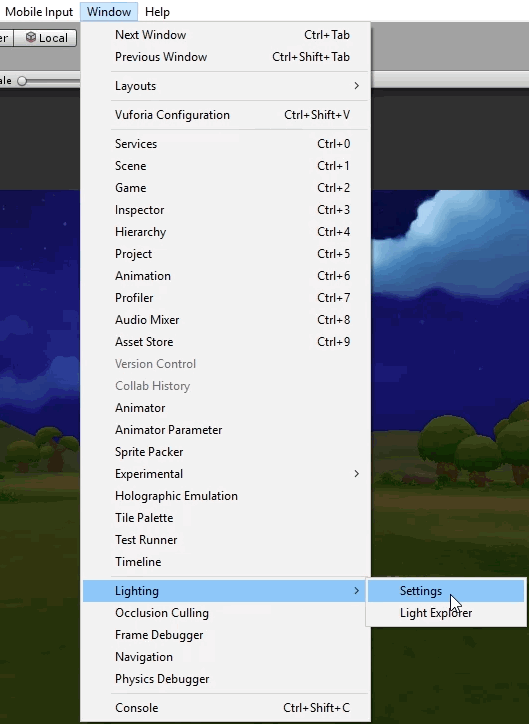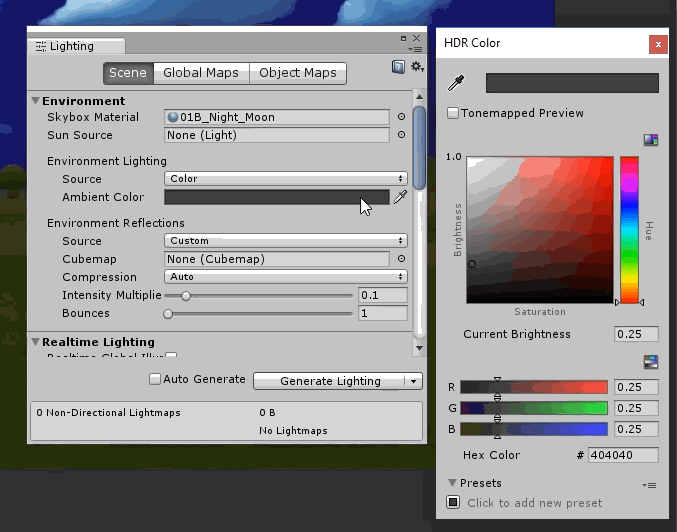How to find Skybox Setting of each scene
Each demo scene has different skybox and lighting settings. You can find it in Lighting dialog.
1) Select Main menu -> WIndows -> Lighing -> Settings.
2) In Lighting dialog you will find Environment parameters such as what skybox is using for the current scene or what color for Ambient. You can use this parameter as a guide for scenes of your games.