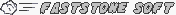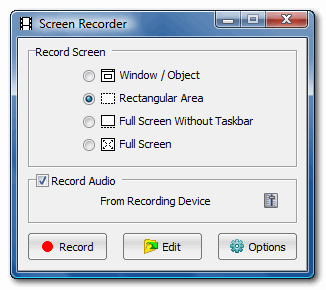
To record screen activities:
- Select one of the following recording areas
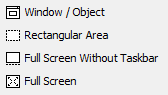
- If you want to record audio, enable
 option.
option.
- Click
 to select recording device and change recording volume
to select recording device and change recording volume - For users on Vista, Windows 7 or Windows 8, you have options to record sound from microphone and/or computer speakers
- Click
- For more options such as video quality, frame rate,
visual effects, click

- Click
 button to start recording
button to start recording