
|
The Grocery Store |
The grocery store is where the you buy the food for your critter! Buying food is easy! Click the image, change the quantity (if you want) and then click the buy button (or you can click the
alt+b keyboard shortcut). Just make sure you have enough room in your fridge because you can only store a maximum of 12 food items. You also must ensure you have enough money to buy your food because as we all know, food can be pricey!
The grocery store is split up into 6 different sections. The first being the food court with all prepared meals, the second being the shelves holding some treats and sauces, the third is the produce section containing the fresh fruit and vegetables, the fourth is the meat and seafood section with the meats and seafood available, the fifth is the freezer containing frozen treats, cheeses, beverages and more, the final section is the cash register where you decide how much to buy, where you actually buy the goods and where you exit the grocery store.
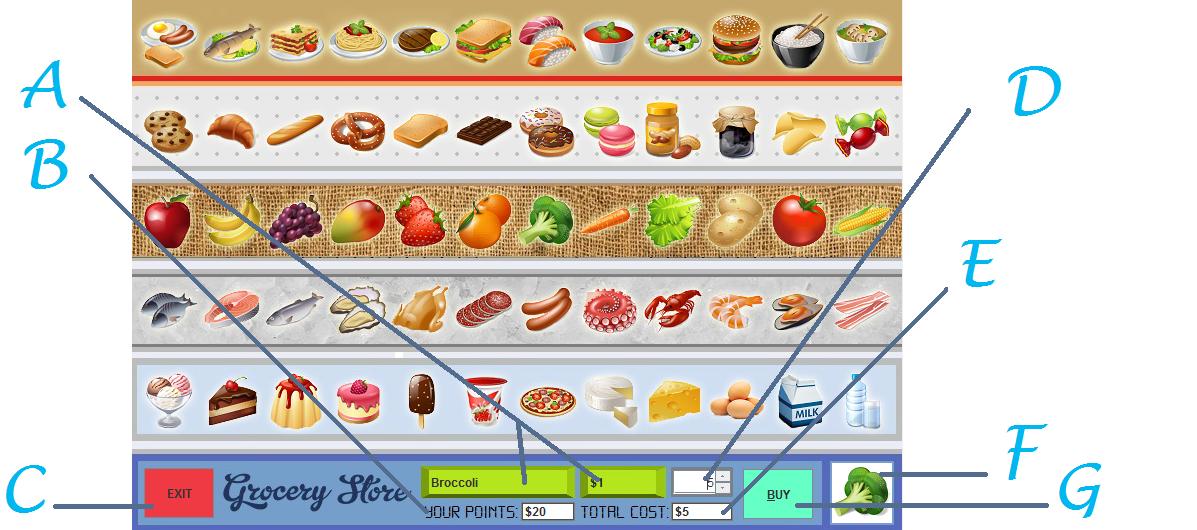
A: Item Name and Price
This displays the name of the item selected and its price.
B: Your Points
This label shows you how many points you have and is deducted after each time you buy food.
C: Exit
This is the exit button that allows you to exit from the grocery store.
D: The Quantity Chooser
Here you can change the quantity of the product you are about to buy, you can do this buy either typing in your desired amount or using the up and down buttons once it is in focus. Remember that you can only make a purchase if you have enough fridge space and enough points.
E: The Total Cost
This shows you how much your food is costing you at the moment based on it's price and indicated quantity.
F: The Selected Food Icon
This is the icon of the food you have clicked on.
G: Buy
This is the buy button that allows you to buy the food. This can be pushed by either pressing the button or clicking the alt+b.

