Removing and Inserting the Battery
Your player comes with a removable Lithium-Ion battery.
To remove the battery
- Press the Battery Release latch and slide the battery away from the player.
Remove the battery gently from the battery connectors.
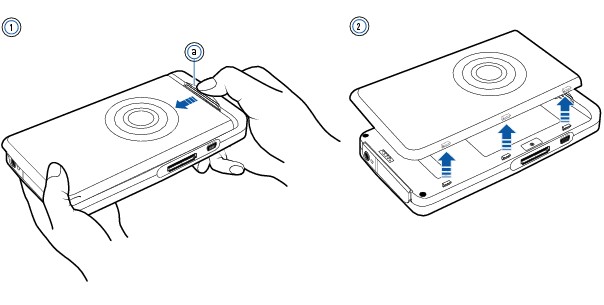
Battery Release latch
|
To insert the battery
- Align the battery with the battery connectors.
Slide the battery towards the Battery Release latch.
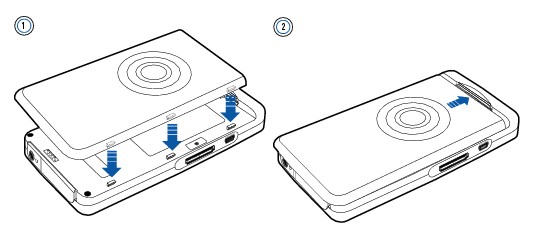
Notes
- Removing and reinserting the battery resets your player.