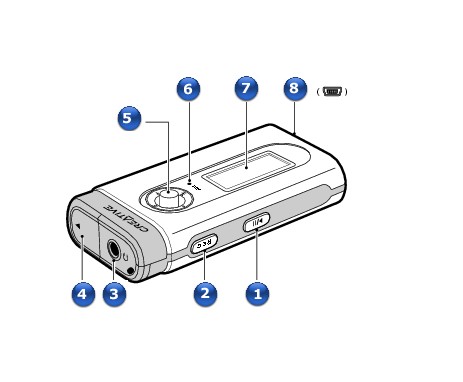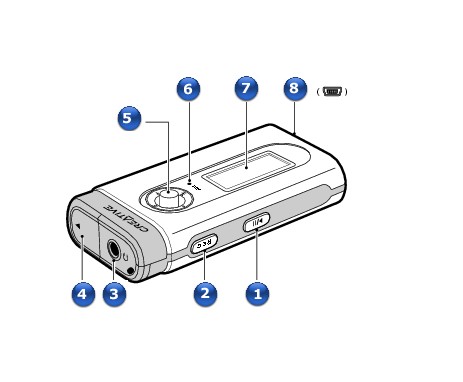Overview
|
Component
|
Usage
|
|
1
|
Play/Pause button
|
- Press and hold to turn the player on and off.
|
|
2
|
Record button
|
- Press to make a recording in any screen.
|
|
3
|
Headphone jack
|
- Connect earphones to this jack.
|
|
4
|
Battery compartment
|
- Insert a AAA battery into this compartment.
|
|
5
|
Menu button
|
- Turn the Menu button to scroll through menu options and press the Menu button to select them. This action is also referred to as "Select".
- push the Menu button left or right to move between tracks
|
|
6
|
Microphone
|
- Make digital voice recordings with the built-in microphone.
|
|
7
|
PLED display
|
|
|
8
|
USB port
|
- Connect the supplied USB cable to this port. Connect the other end of the USB cable to your computer.
|