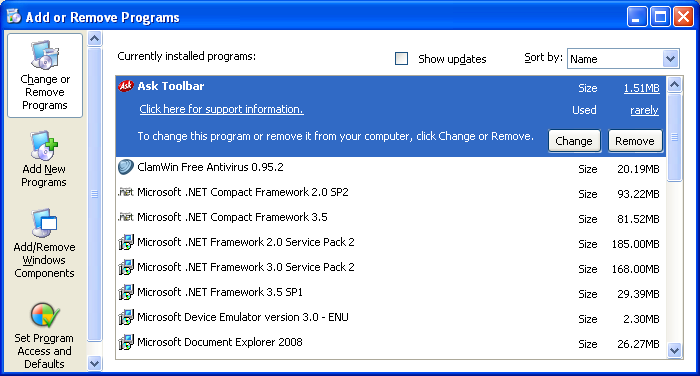How to Uninstall
In order to uninstall ClamWin, go to control panel and launch “Add/Remove Programs” then remove the ClamWin component. This will uninstall ClamWin Free Antivirus from your computer.
Note: By uninstalling ClamWin application, Ask Toolbar will not be removed.In order to uninstall the Ask Toolbar, go to control panel and launch “Add/Remove Programs” then remove the Ask Toolbar component. This will remove the Toolbar from your web browser (both IE and Firefox).