Troubleshooting
This chapter describes solutions to the following issues:
When trying to send a test e-mail alert, a message similar to the following appears
E-mail clients that store messages in a single file
Conflicts with some versions of ActivePython
Outlook 2000 does not restore when minimised
If your desired topic is not included here, please see the FAQ located at: http://www.clamwin.com/content/category/3/7/27/
Problem: When trying to send a test e-mail alert, a message similar to the following appears
Could not send the email. Please ensure you are connected to the internet. Error: SMTP instance has no attribute 'sock'
or
Could not send the email. Please ensure you are connected to the internet. Error: SMTP AUTH extension not supported by server
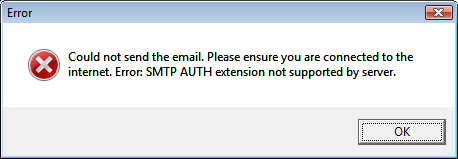
Solution: The SMTP server settings are wrong. Note that many ISP's do not require a user name & password for the SMTP server. Try leaving these settings blank.
E-mail clients that store messages in a single file
Some e-mail clients (e.g. The Bat!) store all messages in a single file. Others store each e-mail as a separate file. If ClamWin finds a virus attached to an e-mail, it will consider the entire file (i.e. all the e-mails in that file) to be infected. Therefore, the entire file will be removed or moved to quarantine. You may wish to set the Filters (see the instructions on configuring ClamWin) so that these files are not scanned.
Users of The Bat! may be interested to know that Marco Pontello has written a plug-in that allows The Bat! to use ClamWin to scan attachments. More details are available at Marco's web site.
Conflicts with ActivePython
Having python installed should not be a problem if you have python 2.3 and pywin32-201 (http://sourceforge.net/projects/pywin32/) installed.
It seems that versions of ActiveState python that come with win32all-163 (now pywin32) create a DLL conflict. So if you have ActivePython 2.3, just install pywin32 and it should be fine.
Outlook 2000 does not restore when minimised
When ClamWin is installed, Outlook 2000 may not restore properly from being minimized. Installing Office 2000 Service Release 1a (SR-1a) will fix this problem, and is generally recommended, as it includes a number of bug fixes and security fixes. Full details and downloads are available at http://www.microsoft.com/downloads/details.aspx?FamilyID=AF6C8D03-7633-45B4-AB96-795EE656F2A2&displaylang=EN or