Multiple users can share sessions by using a shared sessions file.
To create a shared sessions file
1.Pick Tools > Export Settings to create a settings package (.bcpkg) with any subset of your sessions.
2.Place the package file in an appropriate shared folder.
To access a shared sessions file
1.Pick Tools > Options  .
.
2.On the Tweaks page, in the Shared Sessions File section, enter the location of the package file.
Shared sessions will then appear as a new branch in the Sessions tree:
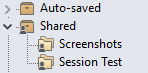
Note that shared sessions are read-only, and cannot be edited within Beyond Compare. To make changes to shared sessions, you need to recreate the package file as described above.