Referencing the Automation Type Libraries |


|
Whenever a new AutoCAD Land Desktop project is created, the supporting type libraries must be referenced. AutoCAD Land Desktop requires reference to three type libraries before any coding begins. The three type libraries are:
- AEC Base 4.0 Application Library (AecXUiBase40.tlb)
- AEC Base 4.0 Object Library (AecXBase40.tlb)
- Autodesk Land 4.0 Type Library
These libraries provide access to all the AutoCAD Land Desktop Objects, Properties, Methods, and Events. The VBAIDE References dialog allows you to set the type libraries for use.
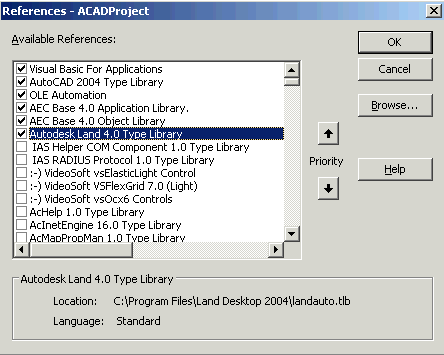
To open the References dialog box
- From the Tools menu, choose References.
- Scroll through the list and check the required AutoCAD Land Desktop type libraries.
- Click OK.