To remove a command from the Quick Access toolbar with the CUI Editor
-
Click
Tools
tab
 Customization
panel
Customization
panel
 User
Interface
.
User
Interface
.  At the command prompt,
enter cui.
At the command prompt,
enter cui.
- In the Customize User Interface Editor, Customize tab, in the Customizations In <file name> pane, click the plus sign (+) next to the Workspaces node to expand it.
- Select
the workspace that you want to modify.
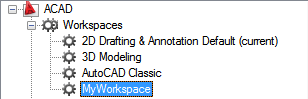
- In the Customize User Interface Editor, Customize tab, Workspace Contents pane, click the plus sign (+) next to the Quick Access toolbar node to expand it.
- Right-click
the command you want to remove and click Remove from Workspace.
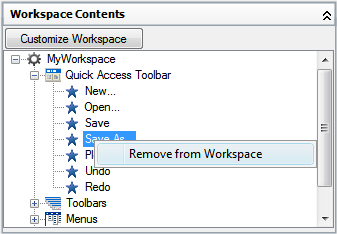
- Click OK.






