To copy and paste a user interface element
- Click Tools
tab
 Customization
panel
Customization
panel  User
Interface.
User
Interface.  At the command prompt,
enter cui.
At the command prompt,
enter cui. - In the Customize User Interface Editor, Customize tab, Customizations In <file name> pane, expand the main node for the user interface element that you want to copy.
- Right-click
over the user interface element, and click Copy.
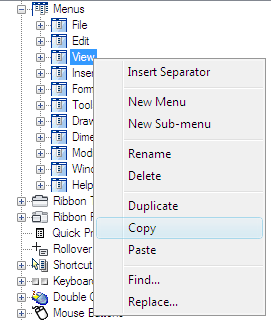
- Right-click
over the node that you want to paste the selected user interface element
to, and click Paste.
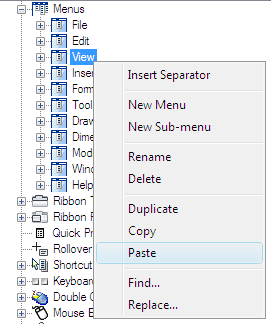 NoteThe key combination CTRL+C can be used to Copy a user interface element and CTRL+V can be used to Paste a user interface element in the Customizations In <file name> pane.
NoteThe key combination CTRL+C can be used to Copy a user interface element and CTRL+V can be used to Paste a user interface element in the Customizations In <file name> pane. - Click OK.






