To assign a custom image to a command
-
Click
Tools
tab
 Customization
panel
Customization
panel
 User
Interface
.
User
Interface
.  At the command prompt,
enter cui.
At the command prompt,
enter cui.
- In
the Customize User Interface Editor, Customize tab, in the Command List
pane, click any command to display the Button Image pane (in the upper-right
corner) and the Properties pane (in the lower-right corner).
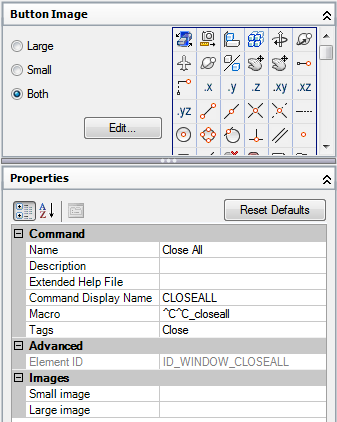
- In the Properties pane, select the field next to the Small image property. An Ellipse button will be displayed on the right side of the property.
- Click
the […]
button next to the property.
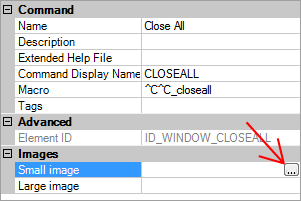
- In the Select Image File dialog box, browse to the image file that you want to use for the command.
- Repeat steps 3 through 6 for the Large image property of the command.






