To add a command to a toolbar outside the CUI Editor
- Display the toolbar you want to add a command to by right-clicking over a toolbar button. Click the name of the toolbar.
- Right-click over any toolbar button. Click Customize.
- In
the Customize User Interface Editor, Customize tab, Command List pane,
drag the command you want to add and drop it onto the toolbar.
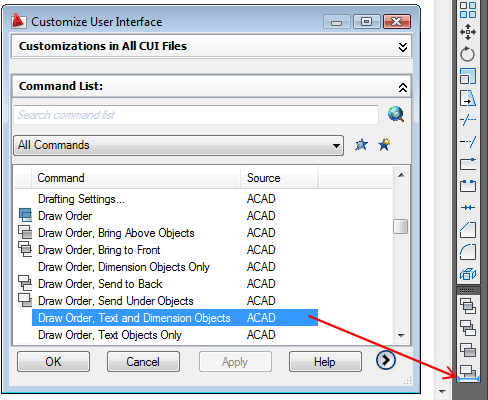
You can control the location of the command by using the visual indicator bar.
- Click OK.






