To remove a command from a toolbar outside the CUI Editor
- Display the toolbar from which you want to remove a command by right-clicking over a toolbar button. Click the name of the toolbar.
- Right-click
over any toolbar button. Click Customize.
The Customize User Interface Editor is displayed.
- Drag
the button you want to remove from the toolbar and drop it over
the drawing window.
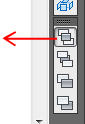
- Click
OK.
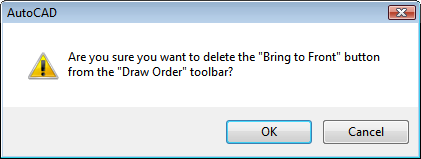
- In the Customize User Interface Editor, click OK.






