To add a command to a pull-down menu
- Click Tools
tab
 Customization
panel
Customization
panel  User
Interface.
User
Interface.  At the command prompt,
enter cui.
At the command prompt,
enter cui. - In the Customize User Interface Editor, Customize tab, in the Customizations In <file name> pane, click the menu to which you want to add a command.
- In
the Command List pane, drag the command you want to add to a location
just below the menu in the Customizations In <file name> pane.
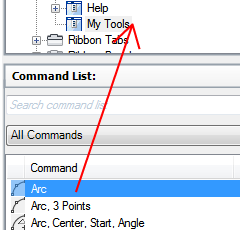 NoteYou can change the name of a command after it has been added to a menu. This allows you to define how the user can access the menu item using keyboard navigation with the ALT key. To do this, select the menu item under the Menus node and then change the Name property in the Properties pane.
NoteYou can change the name of a command after it has been added to a menu. This allows you to define how the user can access the menu item using keyboard navigation with the ALT key. To do this, select the menu item under the Menus node and then change the Name property in the Properties pane. - Click
OK.
For information about creating a command, see Create, Edit, and Reuse Commands.






