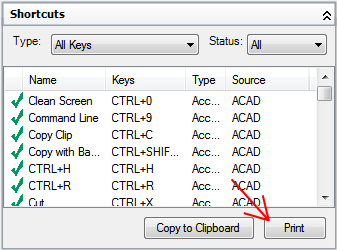To print a list of shortcut keys or temporary override keys
- Click Tools
tab
 Customization
panel
Customization
panel  User
Interface.
User
Interface.  At the command prompt,
enter cui.
At the command prompt,
enter cui. - In
the Customizations In <file name> pane, click
the Keyboard Shortcuts node.
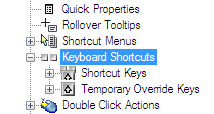
- In
the Shortcuts pane, filter the type and status of keyboard shortcuts
to print.
- In the Type drop-down list, select the type of keyboard shortcuts to display in the list. Choices include All Keys, Accelerator Keys, or Temporary Override Keys.
- In the Status list, select the status of keyboard shortcuts displayed in the list. Choices include All, Active, Inactive, and Unassigned.
- In
the Shortcuts pane, click Print.