To restore a workspace with a command line switch
- Right-click
the program icon on the Windows desktop. Click Properties.
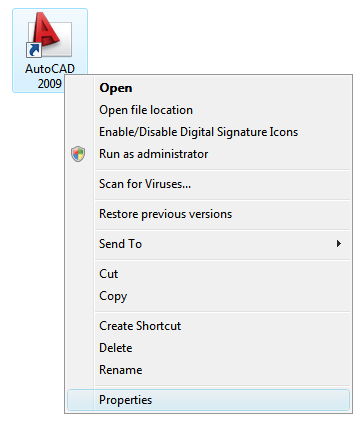
- In
the AutoCAD Properties dialog box, Shortcut tab, in the Target
box, edit the parameters for the switch using the following syntax:
“drive:pathname\acad.exe” [“drawing name”] [/switch “name”]
For Example, enter “d:\AutoCAD 2009\acad.exe” /w “MyWorkspace”
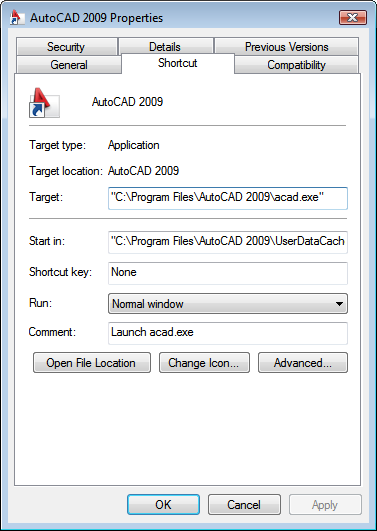
- Click OK.






