-
Click
Tools
tab
 Customization
panel
Customization
panel
 User
Interface
.
User
Interface
.  At the command prompt,
enter cui.
At the command prompt,
enter cui.
- In the Customize User Interface Editor, Customize tab, click the plus sign (+) next to Workspaces to expand it.
- Right-click
the workspace you want to set as default. Click Set Default.
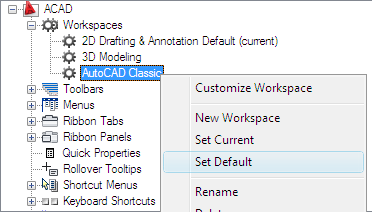
- Click OK.
NoteIn
the Network Deployment Wizard, the main and enterprise CUI files
can be specified. If the main CUI file has a default workspace set,
the default workspace will be set as the current workspace when
the file is loaded into AutoCAD the first time.






