- Click Tools
tab
 Customization
panel
Customization
panel  User
Interface.
User
Interface.  At the command prompt,
enter cui.
At the command prompt,
enter cui. - In the Customize User Interface Editor, Customize tab, in the Customizations In <file name> pane, click the plus sign (+) next to Workspaces to expand it.
- Right-click
the workspace. Click Duplicate Workspace.
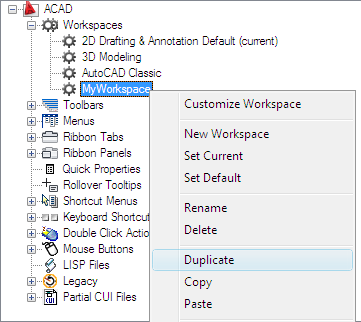
A duplicate of the workspace (named Copy of <workspace name>) is placed at the bottom of the Workspaces tree).
- Do
one of the following:
- Enter a new name over the default name Copy Of <workspace name>.
- Right-click Copy Of <workspace name>. Click Rename. Enter a new name for the workspace.
- Click Copy Of <workspace name>, wait, and click again over the workspace’s name again to edit its name in-place.
- Modify the workspace as necessary.
- Click OK.






