To remove a tag from a command
-
Click
Tools
tab
 Customization
panel
Customization
panel
 User
Interface
.
User
Interface
.  At the command prompt,
enter cui.
At the command prompt,
enter cui.
- In
the Customize User Interface Editor, Customize tab, Command List pane,
select the command from which you want to remove a tag.
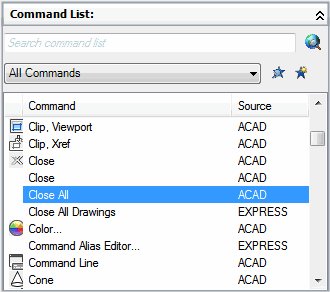
The Properties pane is displayed on the right side.
- In
the Properties pane, select the Tags field and click the […] button.
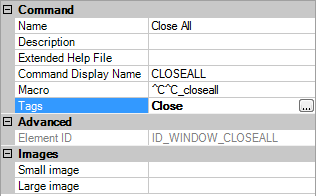
- In
the Tag Editor dialog box, in the Tags box, click the tag you want
to remove. Press DELETE.
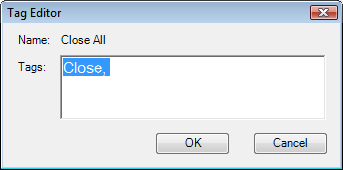
The tag is removed.
- Click OK.
- In the Customize User Interface Editor, click OK.






