-
Click
Tools
tab
 Customization
panel
Customization
panel
 User
Interface
.
User
Interface
.  At the Command prompt,
enter cui.
At the Command prompt,
enter cui.
- In
the Customize User Interface Editor, Customize tab, Command List pane,
select the command to which you want to add a tag.
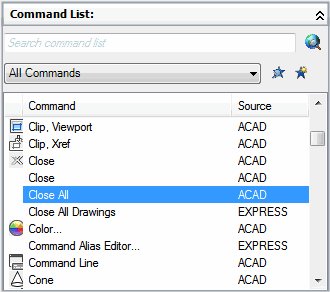
- In
the Properties pane, select the Tags field and click the […] button.
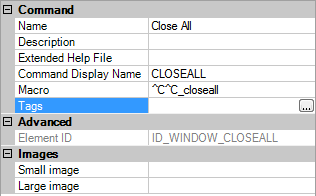
- In
the Tag Editor dialog box, in the Tags box, enter a tag.
As you enter a tag, a popup menu might display showing a list of previously used tags. Click a tag on the menu to use that tag. You can add more than one tag to a command; separate each tag with a comma.
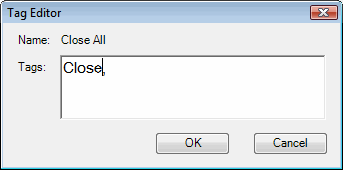
- To add another tag for a command, press the LEFT ARROW key and enter the tag. Repeat as needed.
- Click OK.
- In the Customize User Interface Editor, click OK.






