Main window elements
Emulator is controlled by left button mouse clicking on active elements of window (see the picture) or by pressing key combinations (see text in brackets). You can drug and drop one or more files or folders from some file shells to main window (would be made new list from them and start playing of first file) or to playlist window (simple adding to the end of list).
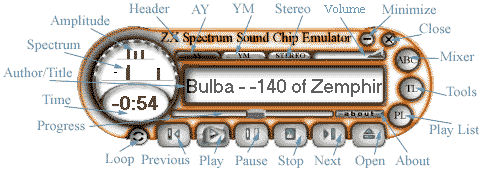
Header – window header. You can move window by left mouse clicking on header.
AY – AY-3-8910/12 emulation indicator.
YM – YM2149F emulation indicator.
Stereo – Stereo output indicator.
Volume (cursor keys 'Up' and 'Down' or numpad keys '8' and '2', mouse wheel) – global volume control.
Minimize – minimize Emulator button.
Close (ALT+F4) – close Emulator button.
Mixer (G) – "Mixer" window caller.
Tools (P) – "Tools" box caller.
Play List (E) – "Playlist" window caller.
About – "About program" box caller.
Amplitude (1) – amplitude analyzer, click for on or off.
Spectrum (2) – spectrum analyzer, click for on or off.
Author/Title – field for song author and title displaying. Double click for auto scrolling on or off. By left clicking and moving mouse to the right or left you can do manual scrolling of title.
Time (T) – field for playing time elapsed counter, playing time remained counter and module length displaying. Each of three modes is choosing by left mouse clicking.
Progress – progress slider. By left mouse button clicking on it or moving slider to desired position, you can restart playing from any point. You can also use cursor keys “Left” and “Right” to seek to 5 seconds backward or forward. Also you can press J to call “Jump To Time” dialog for more accurate seeking. Precision of seeking is about 1/50 of seconds (one interrupt).
Loop (R) – infinite looping song button.
Previous (Z or numpad 4) – go to and play previous item of playlist.
Play (X or numpad 5) – play current melody.
Pause (C) – pause/continue playing button.
Stop (V) – stop playing button.
Next (B or numpad 6) – go to and play next item of playlist.
Open (L or numpad 0) – open files box caller. Playlist is cleared before adding new file(s).
Hold SHIFT key during clicking on Open button to call “Open files from folder” dialog (you can use also SHIFT+L). This dialog allows you to choose folder to open. You can check “Recourse all subfolders” to analyze all subfolders contents. Also check “Search for tunes in files” if you want to search music in files of unknown for AY_Emul formats.
Hold CTRL key during clicking on Open button to call “Add CD(s)” dialog (you can use also CTRL+L). This dialog allows to add whole CD audio tracks (useful for mixed CDs).
All described key combinations also work in playlist window.