2.3.8 Database Configuration
The database configuration is used to contain the details necessary for establishing a database connection for use with the 2.2.10 SQL Database Activities or with a Transformation Map.
In the case of a Transformation Map, if the map makes use of a database as input or output, its parameters will include one for the database connection. You provide the connection to the required database by specifying a database configuration name in this parameter.
Refer to 2.5 Transformation Maps for more information on defining and using Transformation Maps.
For more information about establishing database connections for use with LANSA Composer, refer to Connecting to Databases in Transformation Maps.
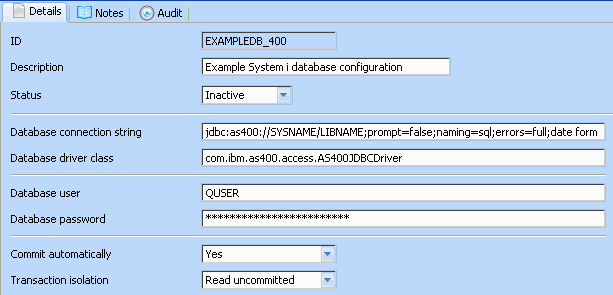
The information that must be supplied for a database configuration is described below:
|
ID |
An identifier to uniquely identify this Configuration. To make use of a database Configuration, you will specify this name as the value for the DBCONFIG parameter of the SQL_CONNECT activity or for the database connection parameter for a Transformation Map. |
| Description |
This should describe the Configuration. |
| Status |
Active or Inactive. Configurations cannot be used in a processing sequence while they are in inactive status – supplied activities will end in error if they attempt to use a configuration that has inactive status. |
| Database connection string |
Specifies the JDBC connection string necessary to connect to the required database from the environment in which the Processing Sequence will run. The following is an example of a JDBC connection string: jdbc:as400://SYSNAME/LIBNAME;naming=sql;errors=full;date format=iso;true autocommit=true;translate binary=true |
Note: When your transformation map uses database components that connect to IBM DB2 for i5/OS database tables, LANSA Composer will remove the library qualifier from the generated Java code when you prepare the transformation map. You must setup your database configuration so that the required files can be found at run-time. Usually this is done by specifying the library name as part of the URL in the JDBC connection string - in the example shown, LIBNAME represents the library name. For more information, refer to Additional Considerations for Transformation Maps Using IBM DB2 for i5/OS .
| Database driver class |
Identifies the Java class name of the JDBC driver used with this connection. The following is an example class name for the driver commonly used to access IBM i databases. com.ibm.as400.access.AS400JDBCDriver |
| Database user |
If authentication is required, this contains the authentication user name. |
| Database password |
If authentication is required, this contains the password which is used with the database user. |
| Commit automatically |
This indicates if information should be automatically committed to the database using auto-commit support in the driver and/or database server. Depending on the particular database and driver, auto-commit in effect can make every SQL statement a transaction. Note that this can effectively defeat transaction control implemented at the application layer, for example, if the Use Transactions option is checked in the mapping tool. Commitment control can also be affected or controlled using options in the transformation map definition and in the JDBC connection string. You would usually only use this setting when transaction control has not been implemented in the transformation map definition. These considerations, however, can vary according to the database system and the JDBC database driver. |
| Transaction isolation |
The level of transaction isolation to be applied to the database connection. None No transaction isolation applies. All uncommitted data is readable from any connection. Read uncommitted
Read committed
This level is obviously more restrictive than the Read uncommitted. Repeatable read
This is more restrictive than Read committed. Serializable
|