Introduction to Elastic Load Balancing
Topics
What is Elastic Load Balancing?
Elastic Load Balancing is a cost-effective and easy to use web service to help you improve availability and scalability of your application. It makes it easy for you to distribute application loads between two or more EC2 instances. Elastic Load Balancing enables availability through redundancy and supports traffic growth of your application.
Benefits
The core benefits of Elastic Load Balancing:
-
Application scalability—Support traffic growth and distribute the application load among multiple EC2 instances by sending requests to the most suitable instance. Add new instances without interrupting your application.
-
Application availability—Increase the availability of your application by protecting against application and instance failure.
-
Cost-effective—Pay only for what you use, as you use it, with no up-front commitments. There are no pre-purchase commitments required and there is no minimum amount of use required.
Elastic Load Balancing Concepts
This section introduces you to Elastic Load Balancing terminology and concepts. Many of the concepts introduced in this chapter are discussed in more specific contexts in later chapters. The concepts are briefly presented here to give you a basic understanding of common Amazon Load Balancing Service terms.
For more information, please see the introductory and conceptual overviews - What is Elastic Load Balancing? and Conceptual Overview of Elastic Load Balancing.
LoadBalancer
A LoadBalancer is represented by a DNS name and a set of ports and provides the destination to which all requests intended for your application should be directed. Each LoadBalancer can distribute requests to multiple application instances. LoadBalancers can span multiple Availability Zones within an EC2 region, but cannot span multiple regions.
![[Note]](note.png)
|
Note |
|---|---|
|
To create or work with a load balancer in a specific region, the corresponding regional service endpoint should be used. In the United States, the endpoint is:
In Europe, the endpoint is:
If no endpoint is explicitly specified, the US endpoint will be used by default. |
When a LoadBalancer is created, it is associated with an auto generated DNS name. You are free to map that to any other domain name (such as www.mywebsite.com) using CNAME or some other technique.
Elastic Load Balancing Conceptual Overview
Elastic Load Balancing lets you automatically distribute and balance the incoming application traffic among all the instances you are running. The service also makes it easy to add new instances when you need to increase the capacity of your application. You can dynamically register or deregister instances from the LoadBalancer as the capacity requirements of your application change with time.
In the following figure, requests enter the LoadBalancer and are routed to instances within the selected Availability Zones. You can make changes to the LoadBalancer configuration through Elastic Load Balancing.
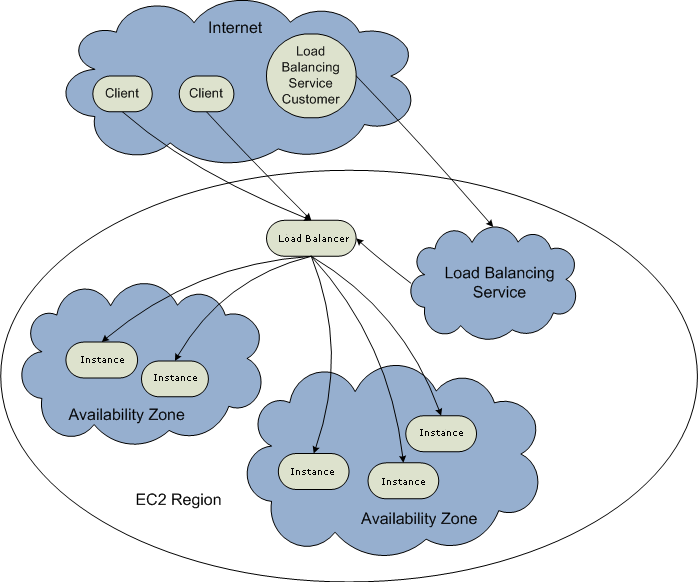
The LoadBalancer is represented by a DNS name and a set of ports. You will still need a CNAME, or equivalent, in order to map the generated DNS name to a name that is meaningful to you and your customers (e.g. www.mywebsite.com). After you have created your LoadBalancer, you will take the information returned by the service and map it to the public facing DNS name that your customers will see.
Once you create your LoadBalancer, you need to register your instances with it.
The LoadBalancer also monitors the health of your instances registered with your LoadBalancer. When the LoadBalancer detects a problem with an instance, it stops distributing traffic to it. When the instance is healthy again, the LoadBalancer restarts distributing traffic to it. This process allows your application to automatically react to issues that might affect your customers without your having to be involved beyond configuring the healthcheck.
Availability Zones and Regions
A Load Balancer can distribute traffic to instances across all Availability Zones within a region.
![[Note]](note.png)
|
Note |
|---|---|
|
Elastic Load Balancing does not distribute traffic across regions. |
Incoming traffic is load balanced equally across all Availability Zones enabled for your LoadBalancer, so it is important to have equivalent numbers of instances in each zone. For example, if you have 10 instances in AvailabilityZone us-east-1a and 2 in us-east-1b, the traffic will still be equally distributed between the two Availability Zones. As a result, the two instances in us-east-1b will have to serve the same amount of traffic as the 10 instances in us-east-1a. As a best practice, we recommend you keep equivalent or nearly equivalent number of instances in each of your Availability Zones.
We recommend, for critical applications, that you distribute the requests across mulitple availibility zones.
For more information, please see the Using Elastic Load Balancing and, API Reference. to use the service to its fullest capability.