Elastic IP Addresses
By default, all Amazon EC2 instances are assigned two IP addresses at launch: a private (RFC 1918) address and a public address that is mapped to the private IP address through Network Address Translation (NAT).
If you use dynamic DNS to map an existing DNS name to a new instance's public IP address, it might take up to 24 hours for the IP address to propagate through the Internet. As a result, new instances might not receive traffic while terminated instances continue to receive requests.
To solve this problem, Amazon EC2 provides elastic IP addresses. Elastic IP addresses are static IP addresses designed for dynamic cloud computing. Elastic IP addresses are associated with your account, not specific instances. Any elastic IP addresses that you associate with your account remain associated with your account until you explicitly release them. Unlike traditional static IP addresses, however, elastic IP addresses allow you to mask instance or Availability Zone failures by rapidly remapping your public IP addresses to any instance in your account.
![[Note]](note.png)
|
Note |
|---|---|
|
You can only associate one elastic IP address with one instance at a time. |
In the following example, web servers are connected to the Internet through elastic IP addresses and to database servers through their private IP addresses.
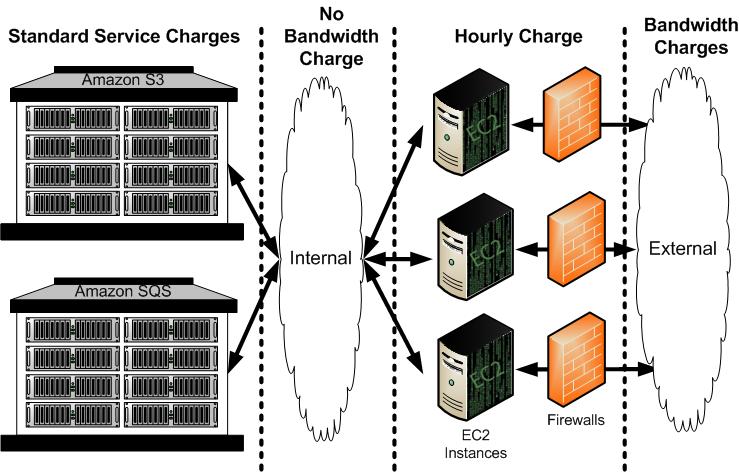
The administrator decides to replace a web server with a larger instance type. To do this, the administrator starts a new instance using a larger instance type (1), disassociates an elastic IP address from a running instance (2), associates the elastic IP address with the new instance (3), and terminates the old instance (4).
The following code snippet demonstrates how to set up these tasks.
PROMPT>ec2-run-instances ami-6ba54002 -n 1 --availability-zone us-east-1aRESERVATION r-a034c7c9 924417782495 default INSTANCE i-3ea74257 ami-6ba54002 pending 0 m1.large 2007-07-11T16:40:44+0000 us-east-1aPROMPT>ec2-disassociate-address 67.202.55.255ADDRESS 67.202.55.255PROMPT>ec2-associate-address -i i-3ea74257 67.202.55.255ADDRESS 67.202.55.255 i-43a4412aPROMPT>ec2-terminate-instances i-4bc32334INSTANCE i-4bc32334 running shutting-down
![[Note]](note.png)
|
Note |
|---|---|
|
To ensure our customers are efficiently using elastic IP addresses, we impose a small hourly charge when these IP addresses are not mapped to an instance. When these IP addresses are mapped to an instance, they are free of charge. |
When you associate an elastic IP address with an instance, its current public IP address is released to the Amazon EC2 public IP address pool. If you disassociate an elastic IP address from the instance, the instance is automatically assigned a new public IP address within a few minutes.