Checkpointing Package Transactions
Sometimes, work naturally falls into two or more transactions. You can use checkpoint tasks to commit intermediate results within a Data Transformation Services (DTS) package.
In the following diagram of a package, Checkpoint is a Microsoft® ActiveX® Script task. It functions as a placeholder, ensuring only that the package transactions operate properly. It is necessary in this case because there is no other place to commit the transaction without introducing potential problems. If there were a job that followed tasks B and C and took part in the same transaction, that task could carry out the checkpoint function.
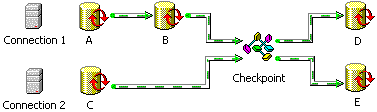
Tasks A, B, and C execute as part of a single transaction. If no tasks fail, the Checkpoint task commits the new updates after both task B and task C finish. Tasks D and E then join a second package transaction, to be committed on successful package completion.
Configure Checkpoint workflow properties as follows:
- Clear the Join transaction if present check box.
- Select the Commit transaction on successful completion of this step check box.
For more information about configuring the package and the remaining tasks, see Parallel Execution.