Briefing Dialog
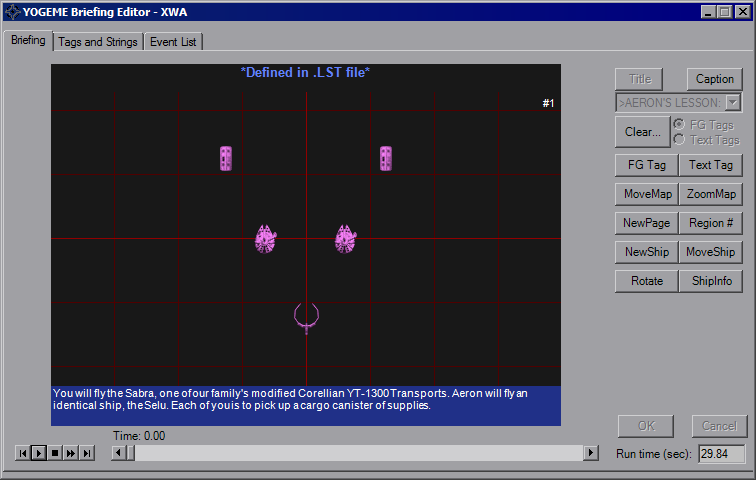
The XWA Briefing dialog behaves the same as TIE and XvT, although there is the cosmetic difference on the main display and a few extra events. All of the previous events behave exactly the same, although due to the isolation of data, only the strings and text tags can be converted back and forth to TIE/XvT. XWA also gives a *lot* more room for briefing information in the mission file, so the number of possible events is much, much higher. XWA also allows craft icons to move and rotate about the map, hence the increased event capacity.
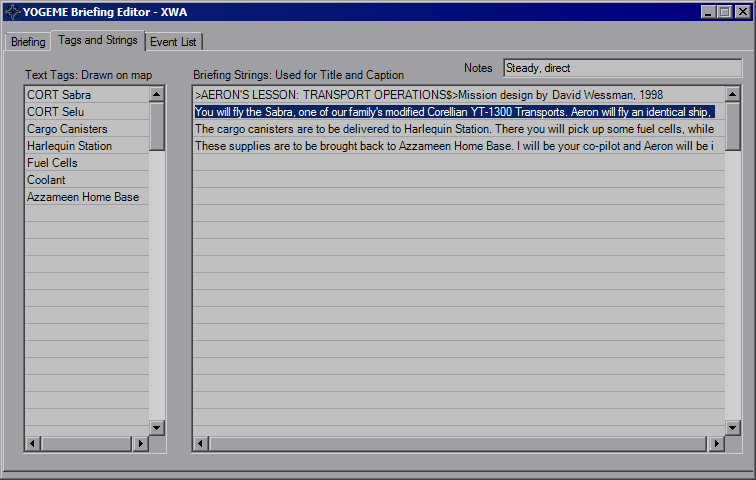
Also not shown above added in v1.3 is the "Visible to Teams" tab, which is primarily for multiplayer purposes and allows for the editing of both briefings.
Remaining information can be viewed on the TIE Briefing Dialog page.