The component is installed as any other common delphi component.
- First of all, copy
(unzip) all the files to any directory. The obj sub-directory is
necessary to install the component.
- Run a Borland Delphi
instance
- Go to the menu Component and select
Install Component item as shown in the picture bellow:
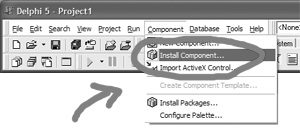
- In the "Unit file name:" field, click on
"Browse..." and point to the pngimage.pas file.
By default Delphi will install in the "Borland User Components" package,
it might be changed using "Package file name" field or "Into new
package" page.
Click on Ok
- A confirmation
dialog will be shown asking if you want to build the package (name might
change depending on Delphi version). Click on "Yes".
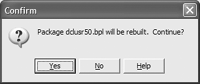
- You have just
installed PngImage, now close the package window (Don't forget to put
"Yes" when it ask if you want to save the package).
You may also want to add the unit to the search path.
- This time, go to the "Tools" menu and select
the item "Enviroment Options".
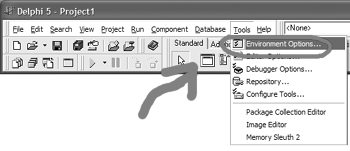
- Click on the "Library" page.
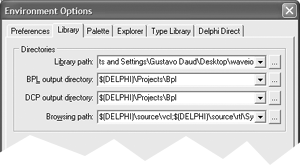
- On the field "Library path" add a ";"
followed by the unit directory. For instance ";c:\png".
- Click on the ok button.
 |

 Installing
the component
Installing
the component
 Installing
the component
Installing
the component