|
|
Gestion des artistes
Gestion les artistes de la base de données
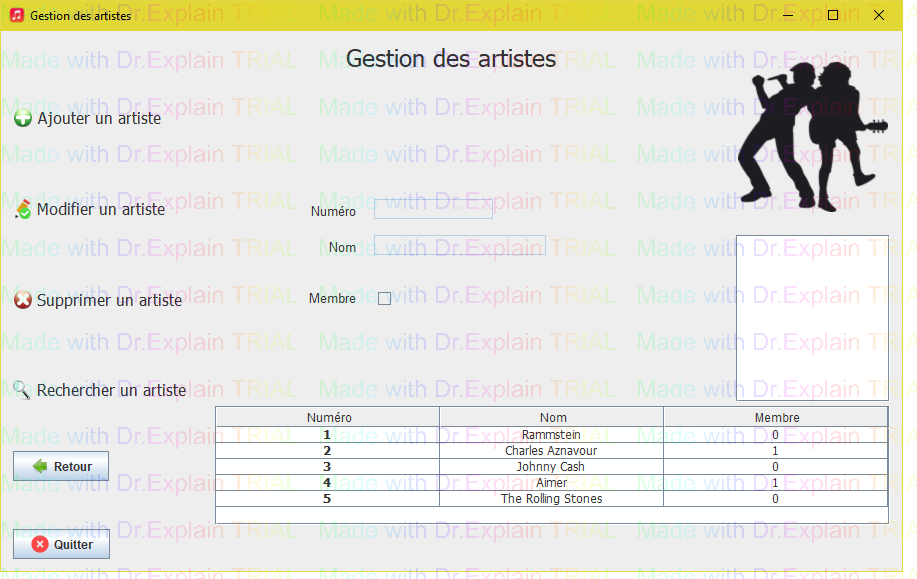
Afficher les albums d'un artiste
Cliquez dans le tableau sur l'artiste dont vous voulez voir les albums
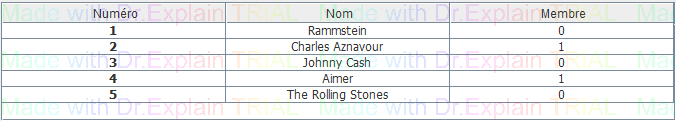
Ajouter un artiste
Cliquer sur "Ajouter un artiste"
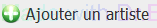
Modifier un artiste
Cliquez sur "Modifier un artiste"
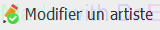
Ou
Double cliquez dans le tableau sur l'artiste que vous voulez modifier
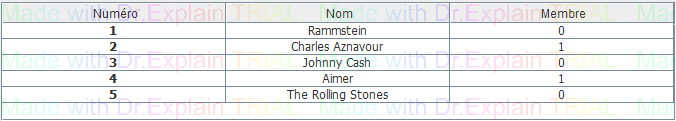
Supprimer un artiste
Cliquez sur "Supprimer un artiste"
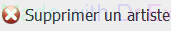
Rechercher un artiste
Cliquez sur "Rechercher un artiste"
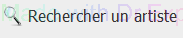
Revenir en arrière
Cliquez sur "Retour"

Quitter l'application
Cliquez sur "Quitter"

Le contenu de Gestion des artistes
L'aide en ligne est créée avec Dr.Explain
Unregistered version

