The TouchPad map of the edge zones is located on the Edge Motion Properties Page of the Mouse Properties dialog and looks like the picture below:
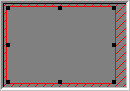
Example Map of TouchPad
The map shows the sizes and locations of the edge zones . The Edge Motion feature is triggered when your finger is in the edge zone region of your TouchPad. Use the Edge Motion Properties Page to customize the edge zones and Edge Motion features.
The actual map includes animation. When you are touching the pad, arrows located on each side of the map mark your finger position. When your finger is in an edge zone region of your TouchPad, the corresponding edge zone on the map turns a solid color. The animation can help you locate the edges of the actual edge zone regions on your TouchPad.
You can adjust the sizes of the edge zones by dragging the black resize handles .