|
The main function of Rose Add-In is to convert Rational Rose model files into StarUML(tm) models.
Procedure for Importing Rose Files :
| 1. | Select the [File]->[Import]->[Rational Rose...] menu. |
| 2. | At the Import Rose Model File dialog box, click the [Browse...] button to activate the Select Rose Model File dialog box. |
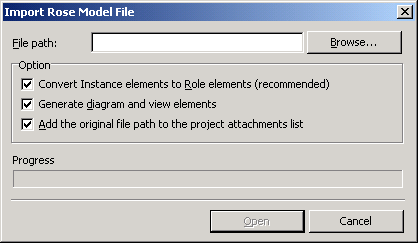
| 3. | Select a Rational Rose model file to import and click the [Open] button. |
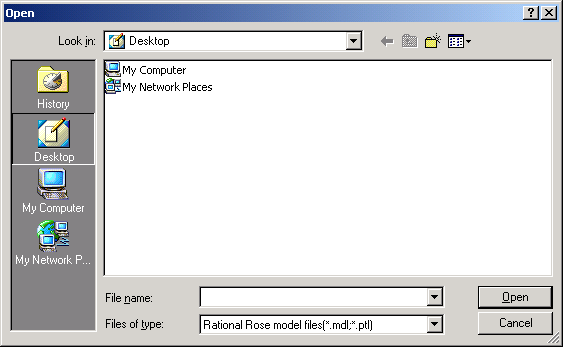
| 4. | Examine the option group box in the Import Rose Model File dialog box and check the necessary options.
|
| 5. | Click the [Open] button to import the Rose model file. |
Options
Various options are available for importing Rational Rose model files.
| · | Convert Instance elements into Role elements : By default, Rational Rose mixes role elements and instance elements. The roles and instances contained in Rose model files must be converted into either instances or roles for StarUML(tm). This option item determines whether to convert Rose instance elements such as Stimulus and Object into role elements such as Message and Classifier.
|
| · | Generate diagram and view elements : Determines whether to generate diagram and view elements for it. If unchecked, diagram and view elements are not generated. |
| · | Add the original file path to the project attachments list : If checked, the path of the original Rose file will be added to the project attachment file list. After importing a Rose file, select the project and double-click the Rose file path in the attachment file list to start Rational Rose and open the original file in it (if Rational Rose is installed in the user's system). |
File Formats Supported
Rose Add-In can read the following file formats.
| · | .ptl file : A .ptl file is used for saving one or more model components in Rational Rose. Model components saved as a .ptl file can be copied or attached to other models. |
| · | .mdl file : A .mdl file is a Rational Rose model file. It usually contains the entire model. |
|